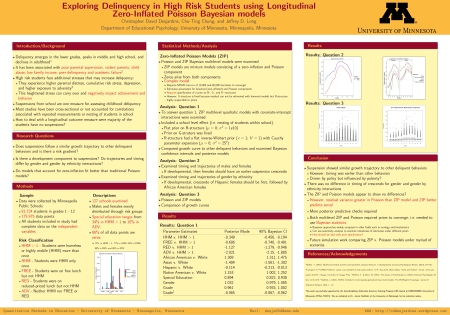This vignette is an attempt to explain my position as to why I use GNU/Linux and Debian GNU/Linux, in particular, and why you as a reader, surfer, or couch academic, should want to run GNU/Linux and Debian. I first briefly describe GNU/Linux, then Debian, and provide reasons (compelling?) why you should consider Debian GNU/Linux over Windows or Mac.
GNU/Linux is the proper name given to what is casually referred to as the Linux operating system. Yes this is an argument that has been rehashed over and over again whether or not referring to GNU/Linux as Linux is sufficient. I do not believe it is and prefer to use GNU/Linux. GNU is the userland, e.g. the libraries, applications, compilers, etc., that you use to interact with the kernel, in this case Linux. There is also the GNU/Hurd operating system but it is still in it’s infancy (and yes I am aware that folks have ported the GNU userland over to FreeBSD, etc). Linux is the kernel. The kernel is the bridge between the software and the computer’s hardware. You blame Linux when your hardware isn’t supported and blame GNU when your favorite application is buggy? Linux is central, it’s vital, it’s the heart of an operating system. GNU is the appendages, the organs, and the organ system. Thus it’s a symbiotic interaction that together form the GNU/Linux operating system. Linux is named after Linus Torvalds and GNU is primarily the brainchild of Richard Stallman. GNU/Linux is open source (defined by several licenses such as GPL, BSD, etc.), thus you can get the source and freely modify it, improve on it, contribute to it, and even make money off of it (and other people’s free work!). Everything is developed completely in the open. In most case, you can get GNU/Linux for free. GNU/Linux is available in what are called distributions. A distribution takes the hard work out of GNU/Linux by putting the pieces together nicely, packaging up applications, adding pretty themes, and in general making the computing experience much nicer for the end user. Examples of popular distributions include Red Hat, Ubuntu, openSUSE, and Debian GNU/Linux. Red Hat and openSUSE, via Novell’s SLED, offer commercial distributions complete with support with Red Hat geared towards servers and SLED toward desktops. Of course you can run either as a server or a desktop. Now there are distributions such as openSUSE, Ubuntu, Debian, Fedora, etc., that are available for free. Ubuntu is one of the most popular distributions, is geared towards new users of Linux, and is in general a pretty good computing experience. Mac OS X users should love Ubuntu. I am not going to get into the different desktop environments, GNOME, KDE, XFCE, etc, but suffice it to say that there are some amazing desktop environments for Linux and UNIX based OS that are just as good and better than Windows or Mac.
Debian GNU/Linux, or Debian for short, is a distribution founded by Ian Murdock. It was a call by Ian to develop, in the open, a distribution completely by volunteers. It has been hugely successful and has received attention and support (i.e hardware donations, sponsorship of conferences) from several large hardware vendors, including HP and IBM. It has one of the largest, if not the largest selection, of precompiled packages available in the Linux world. Debian has a long release cycle (releasing when ready) and is traditionally known for having releases that are extremely stable with albeit sometimes old software. Debian sports a developer community of 1000+ and has a very good, informal, support community. Ubuntu is based on Debian.
So why GNU/Linux and Debian GNU/Linux in particular?
1) Transparency
Both GNU/Linux and Debian are 100% transparent. Bugs, security issues, etc. are in the open. That means you are aware of vulnerabilities and could potential help to solve them. Academia is suppose to be a transparent community where we can contribute and learn from one another. The source code in GNU/Linux and Debian is always available and because of this we can stand on the shoulders of giants.
2) DFSG
Debian looks out for there users by strictly complying with the Debian Free Software Guidelines. Some may see this as a problem as well but I don’t (for example, Firefox = Iceweasel).
3) Stability
GNU/Linux and Debian are both extremely stable especially when compared with Windows and Mac OS X. I realize that others experiences may be different and that’s fine. Also depending on the distribution you choose to run in GNU/Linux will have a great bearing on stability. Also the security holes in GNU/Linux are fewer than Windows and Mac and when they are arise you are aware of them, they are not hidden, and fixes are usually fast. Finally, viruses are extremely rare on Linux.
4) Lots of applications just an apt-get away
OpenOffice.org
LaTeX
Emacs
R
Firefox
Thunderbird
Octave
GIMP
etc.
Some of the applications work even better on Linux than Windows such as Emacs and LaTeX.
5) 64 bit support
64 bit support in Windows and Mac, in my opinion, pales in comparison to Linux especially Debian. All of my applications, kernel, etc., are 64 bit whereas in Windows and Mac you’re still forced to have to run some 32 bit applications and a kernel in the case of certain Mac hardware. This performance difference is huge.
6) In general, Debian just works
Debian in general just works out of the box. Unless you have extremely new hardware then everything should be detected. A default install of Debian, i.e. where you close your eyes and just keep hitting enter, will give you a complete desktop with a office suite, web browser, email client, graphics manipulation program, etc., all for free and additional packages are just an apt-get away. This is not a feature unique to Debian but a function of the whole GNU/Linux community.
7) Academia is suppose to be community that fosters the sharing of ideas right?
So this one, in my opinion, is the most important. Academia is suppose to be about sharing ideas, learning, and seeking knowledge collaboratively. So why would you use an operating system that doesn’t fully embrace these ideals? GNU/Linux, Debian in particular, allows you to contribute, improve on their code, or just use it for free. If you have an idea, file a bug report, and a developer will potentially implement your idea. Or with access to the code you can develop it yourself.
While this is not exhaustive these are some of the reasons why I choose GNU/Linux and Debian. So why not Ubuntu you ask? Well in my opinion, it’s buggier, because they release too often and I don’t really trust Canonical and Mark Shuttleworth. I see Mark as a little bit of a leech on Debian and while I think Ubuntu has contributed to Debian and upstream projects, it still seems meager compared to how much they’ve benefited. Debian’s slow release cycle also means you don’t have to update as often and you get a release that is more stable. All Ubuntu does is add some frosting on the cake and that frosting looks more and more like Mac OS X.
Thoughts, comments, things you think I should re-address or clarify are welcomed.